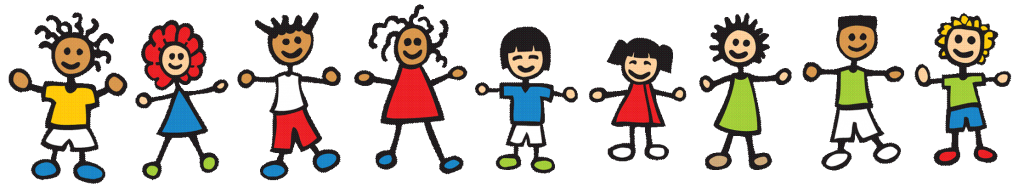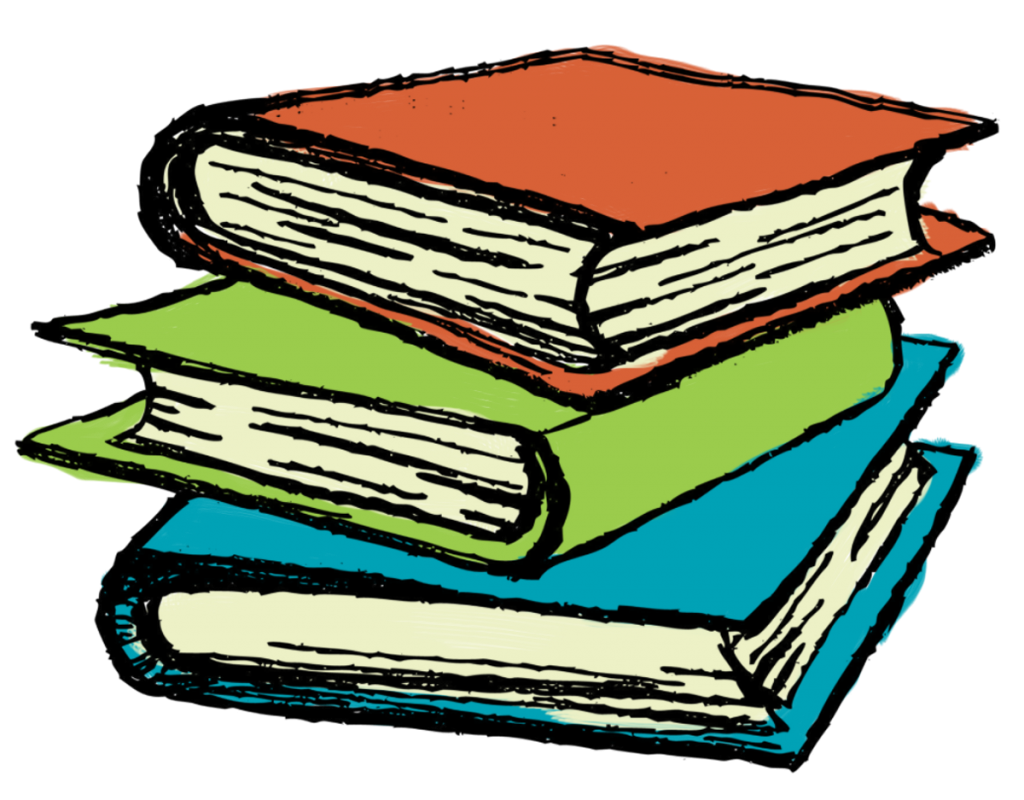Welcome to the Education 4014 Let’s Talk Science homepage! This is the site where you will register for classes, review your Let’s Talk Science safety manuals, and explore tutorials for Zoom and Google Classroom. As new Let’s Talk Science topic sessions become available, they will be posted here for registration. Teacher candidates will need to register for topic sessions in groups of four individuals.

Let’s Talk Science Volunteering & Safety Documents
- Let’s Talk Science Volunteer Handbook
- Let’s Talk Science Volunteer Portal Guide
- Let’s Talk Science Learning Resources
- Performance Management Policy
- Safe Presentations and Activities
- Activity Description and Required Materials Form
- Workplace Harassment Form
- Workplace Violence Form
- Live Virtual Outreach Guide
- Online Content Guidelines
- On-demand Video Creation
Using Zoom™ for your Let’s Talk Science Topic Sessions
Zoom™ is a teleconferencing support tool that allows you to connect with your classroom and deliver outreach presentations entirely online. While online platforms such as Zoom™ are incredibly useful for this purpose, it is also important that the safety and security of our students is ensured at all times. Therefore, it is the responsibility of our teacher candidates to make sure that they are comfortable operating all Zoom features (including screen sharing and setting meeting controls). Check out the links below to explore video tutorials offered through the Zoom™ website:
For additional help with Zoom™ setup, please visit the Zoom Support Center
Using Google Classroom™ for your Let’s Talk Science Topic Sessions
Google Classroom™ is an online platform that allows teachers to organize assignments and connect with their students. The advanced security settings associated with Google Classroom™ make it the preferred outreach platform for many teachers in Simcoe County. It is the responsibility of our teacher candidates to make sure that they are comfortable operating all Google Classroom™ features before leading any online sessions. Check out the links below to explore video tutorials offered through the Google Classroom™ website:
For additional help with Google Classroom, please visit the Google Classroom™ Support Center